D.R.I.V.E
Blizzard introduces a new customizable vehicle, the G-99 Breakneck, for adventures in Undermine. Thanks to the D.R.I.V.E. system (Dynamic and Revolutionary Improvements to Vehicular Experiences), players can travel faster than regular mounts, using a driving system with drifting and speed boosts.

Video
How to Unlock the D.R.I.V.E. Kart
The link is unlocked via a series of quests in Undermine.
You can start the quest No More Walkin' Here link after introducing yourself
to the amenities of the Incontinental Hotel during Chapter 2 of the Patch 11.1 Undermine campaign.
This quest will introduce you to link, the Shipping and Handling boss,
who will then give you the quest link.
Licence Not Required will introduce you to the basics of the D.R.I.V.E. system:
Driving around, turbo and driving, and the shipping and handling job mechanic.
Completing the quest will give you the D.R.I.V.E Vehicle, the link mount.

D.R.I.V.E. Mechanics
When you mount your link, you will see a new action bar for your vehicle.
link (Default Keybind: 1) - Gain a massive burst of speed for a short duration. This consumes Turbo.
link (Default Keybind: 5) - Start a Shipping and Handling task. If you are already on a task, this will cancel it.
link (Default Keybind: 6) - Dismount from your G-99 Breakneck.
The Turbo Bar above your vehicle bar tracks how much Turbo you currently have.

Boosting and Drifting
Your G-99 Breakneck already moves fast, but you can use the Boost ability to go even faster for a few seconds. After boosting, you will maintain that speed for 2-3 seconds before decreasing back to the normal G-99 Breakneck speed.
Using your link ability consumes Turbo, which is tracked by the Turbo bar on top of your vehicle bar. You have a total of 100 Turbo available.
Turbo does not naturally generate over time. Once used, the only way to generate more Turbo is by drifting your vehicle. By holding down your Spacebar while riding your car, you will start drifting, gaining 2 Turbo every 0.5 seconds while maintaining your drift. Releasing your Spacebar will stop the drifting.
In addition to regenerating Turbo, drifting allows you to make sharper turns.

D.R.I.V.E. Customization
You can customize your G-99 Breakneck in Patch 11.1 by talking to mobber at Undermine's Shipping and Handling building. There are currently 5 ways in which you can customize your G-99 Breakneck.
- Paint Job: Changes the color of your G-99 Breakneck chassis.
- Paint: Neutral: Paints your G-99 Breakneck with the default color.
- Paint: Redlining Red: Paints your G-99 Breakneck with a red color
- Paint: Goblin Green: Paints your G-99 Breakneck with a green color.
- Paint: Body Roll Blue: Paints your G-99 Breakneck with a blue color.
- Paint: Yellow Cake Yellow: Paints your G-99 Breakneck with a yellow color.
Engine: Changes the Engine of your G-99 Breakneck, which customizes your top speed (the maximum speed your vehicle can reach) and acceleration (how fast it takes for your vehicle to reach top speed).
- Engine: The Pozzik Standard: Offers a balanced mix of top speed and acceleration.
- Engine: G77C Ultra: Increases your acceleration at the cost of top speed.
- Engine: GNZ Airmaster 9000: Increases your top speed at the cost of acceleration.
Wheels: Changes the Wheels of your G-99 Breakneck, changing the grip on your vehicle (or how much you turn while drifting).
- Wheels: Tread-B-Gon: Offers average grip while drifting.
- Wheels: 22H Slicks: Increases your grip, making your vehicle turn slower when drifting.
- Wheels: GE86 Advance: Decreases your grip, making your vehicle turn faster when drifting.
Turbo: Customizes your Boost, changing how much Turbo it consumes and how fast it'll go.
- Turbo: Wildfuel Mk. 0: An average speed boost. Costs 33 Turbo to use.
- Turbo: Handcrank: A slower speed boost. Costs 20 Turbo to use.
- Turbo: Steamboil: A faster speed boost. Costs 50 Turbo to use.
Horn: Add a horn to your G-99 Breakneck. As of our latest guide update, this function currently doesn't do anything.
- Horn: Basic: Adds a basic horn on the G-99 Breakneck.
- Horn: Blackwater: Adds a Blackwater-themed horn on the G-99 Breakneck.
- Horn: Venture Co: Adds a Venture Co-themed horn on the G-99 Breakneck.
- Horn: Bilgewater: Adds a Bilgewater-themed horn on the G-99 Breakneck.
- Horn: Steamwheedle: Adds a Steamwheedle-themed horn on the G-99 Breakneck.


Shipping and Handling Tasks
You can access small missions from your G-99 Breakneck by pressing the Start Job button.
You will receive a bonus objective once you press the Start Job button. This objective usually involves going somewhere in Undermine and completing a specific task: Killing enemies, delivering packages, helping citizens being bullied, or even posing as a statue! You will get an arrow on top of your head directing you to your task.
Completing missions will give you small quantities of Valorstones Valorstones and Resonance Crystals. Your Shipping and Handling quest UI will also have a counter - Every 10 missions completed will give you bonus Valorstones Valorstones in addition to 2 Weathered Undermine Crest Weathered Undermine Crest.
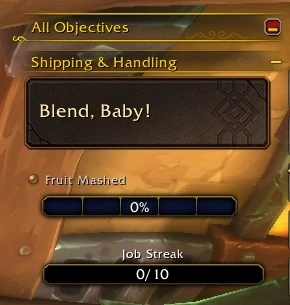
Surge Pricing World Event
Shipping and Handling also has a world event in Undermine. Every hour at the half-hour mark (or xx:30), a Surge Pricing event will start. For 10 minutes, completing Shipping and Handling will count towards an objective bar that will show up on top of your screen. This will count Shipping and Handling tasks completed by everyone in Undermine.
You will receive chests depending on how many tasks you complete in these 10 minutes. These chests contain increasing amounts of Valorstones Valorstones, Resonance Crystals Resonance Crystals, Weathered Undermine Crest Weathered Undermine Crest and Gold.
- Completing 10 Shipping and Handling Tasks will give you a Socially Expected Tip Chest .
- Completing 50 Shipping and Handling Tasks will give you a Generous Tip Chest .
- Completing 250 Shipping and Handling Tasks will give you a Extravagant Tip Chest.
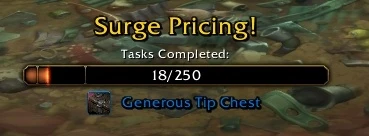







-(1)-resp.webp)

-resp.webp)

-(1)-resp.webp)
