Addons
Discover the best World of Warcraft addons to enhance your gaming experience. Find guides, reviews, and tips on top tools for raids, dungeons, PvP, resource gathering, and UI customization. Whether you're a veteran or a beginner, you'll find everything you need here to make WoW simpler and more enjoyable.

Crest Optimizer
Crest Optimizer is the ultimate addon for efficiently managing your Crests and gear upgrades in World of Warcraft. Automatically calculates the Crests needed to upgrade both your equipped items and those in your bags, showing which dungeons to tackle and how many runs you'll need to quickly achieve your upgrade goals. Simple, clear, and essential—everything you need to maximize your character's potential!
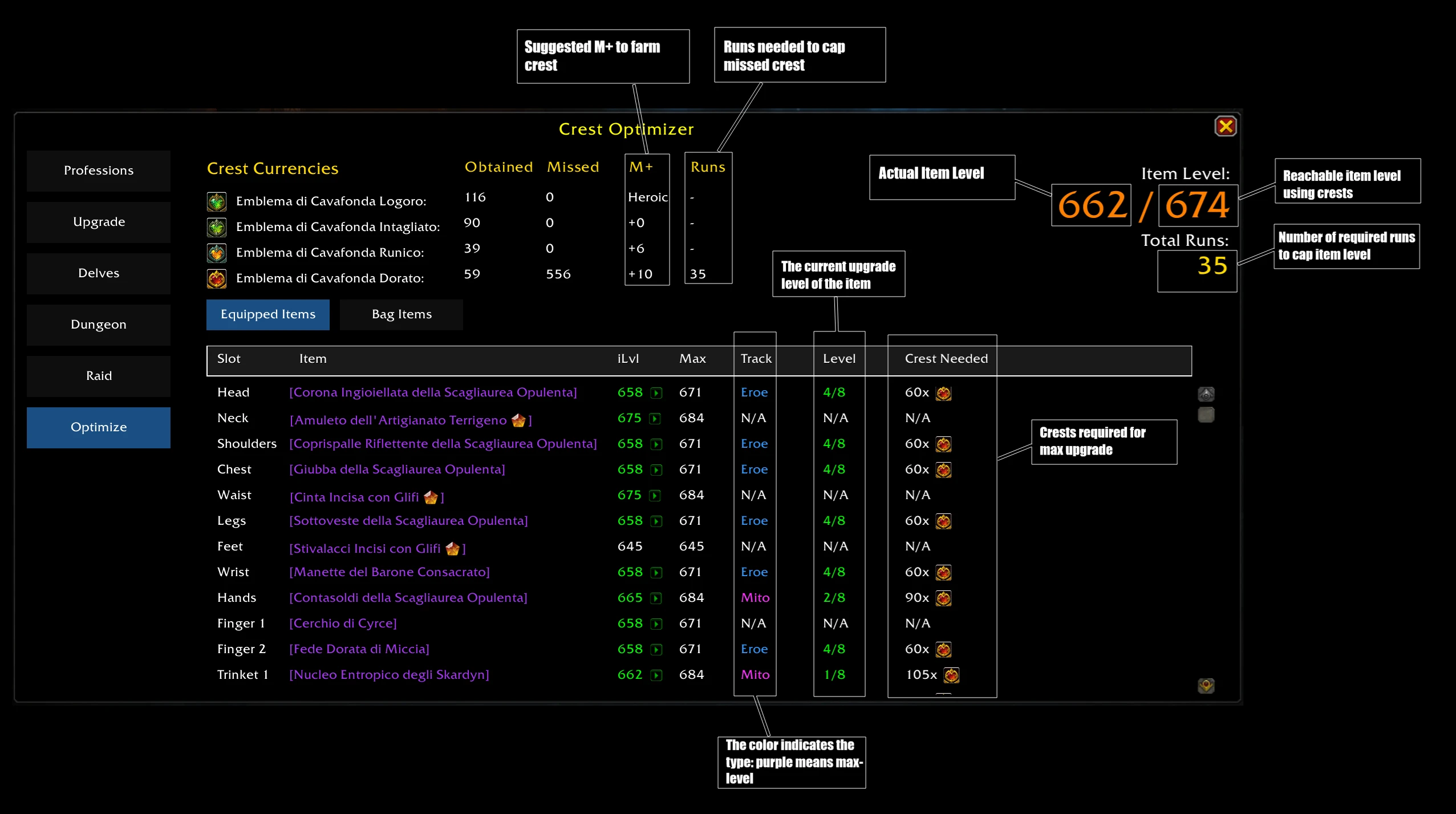
Details
Details! Damage Meter is a powerful WoW addon developed by Terciob.
- Purpose: provides comprehensive combat analysis—damage done, healing, and essential stats.
- Easy setup: intuitive options panel for managing windows and bookmarking displays.

BigWigs
BigWigs is a boss encounter add-on. It consists of many individual modules; small tools that are designed to help you beat any boss encounter. They will prepare you for the boss, give you the information needed to beat the boss, and even keep track of which bosses you've defeated.
Looking for functionality that BigWigs doesn't cover? Try these addons:
- LittleWigs is a plugin for BigWigs and covers all forms of 5 man and solo content.
- Capping covers various battleground and world PvP timers.
- oRA3 covers all sorts of raid management functionality including raid cooldowns and Battle Res counting.
- Old content can be installed by doing a search for BigWigs on CurseForge and installing the appropriate expansion addon.
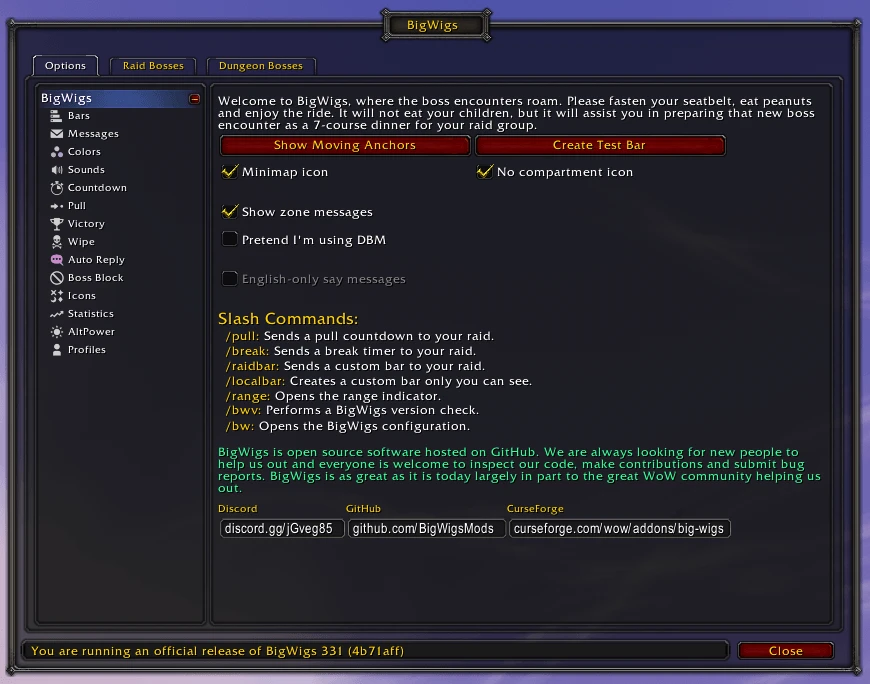
WeakAuras
WeakAuras is a powerful and flexible framework that allows the display of highly customizable graphics on World of Warcraft's user interface to indicate buffs, debuffs, and other relevant information. This addon was created to be a lightweight replacement for Power Auras but has since introduced more functionalities while remaining efficient and easy to use.
Features
- An intuitive and powerful configuration interface
- Custom textures including all textures from Power Auras and Blizzard's spell alerts
- Progress bars and textures that show the exact duration of auras
- Displays based on auras, health, power (mana, rage, soul shards, holy power, etc.), cooldowns, combat events, runes, totems, items, and many other triggers
- Preset and user-defined animations
- Custom side-effects such as chat announcements or sounds

Method Raid Tools
Helpful addon for raiders, especially for raid leaders and officers.
Modules included:
- Raid Cooldowns – track cooldowns of key raid abilities
- Notes – write and share strategic notes with the raid
- Reminders – alert players about missing buffs or consumables
- Visual Notes – display diagrams or icons for positioning
- Battle Resurrection Icon – shows available brez count
- Fight/Combat Log – track real-time combat performance
- Raid Inspect Viewer – overview of players’ gear, talents, etc.
- Raid Check – check flasks, food, runes
- Invite Tools – mass invite tools from guild or friends list
- Timers – set and share timers with the group
- Raid Attendance – track who joins or misses the raid
- Encounters Statistics – stats per boss fight
- Saving Log (Autologging) – automatically records combat logs
- Marks Bar – quick access to world markers
- Permanent Marks – mark players persistently
- Loot to Chat – posts looted items in chat
- Who Pulled – shows who initiated the pull
- WeakAuras Checker – check if players have specific auras
- Raid Groups Saver – save and restore raid group compositions

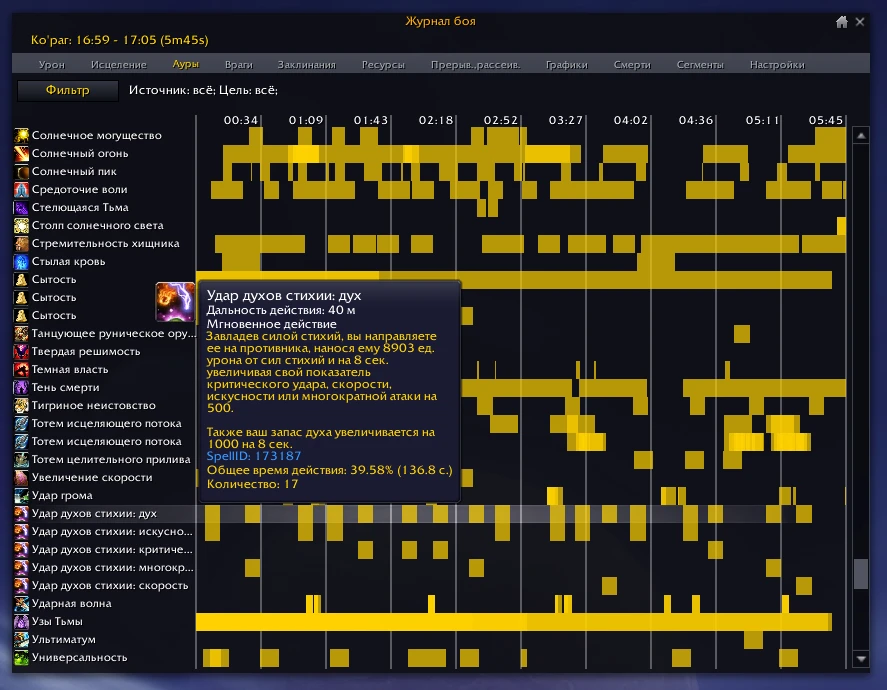
Simulation Craft
You can run a simulation using the downloadable Windows program at https://simulationcraft.org/ or online via https://www.raidbots.com/simbot, which will allow you to determine your maximum DPS, the best gear to equip, and the optimal ability rotation to maximize your damage.
This is a small addon that simplifies the process of generating a Simulationcraft profile for your character. Typing the chat command
/simc
will bring up a text box containing an exported profile for your character. This profile can be copy/pasted into SimC's "Simulate" window or into any text editor and saved as a .simc file.
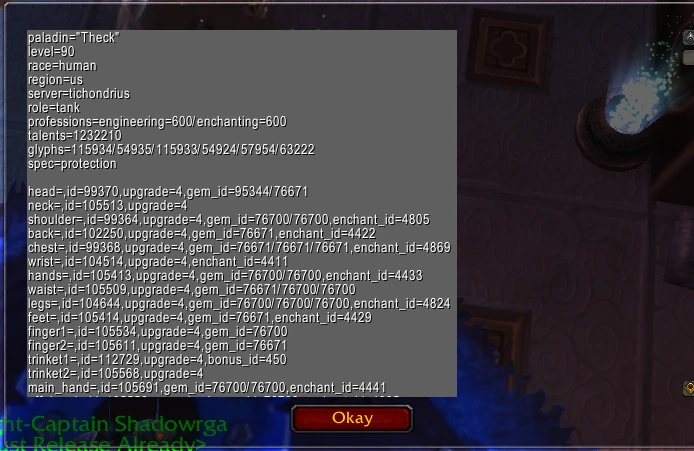
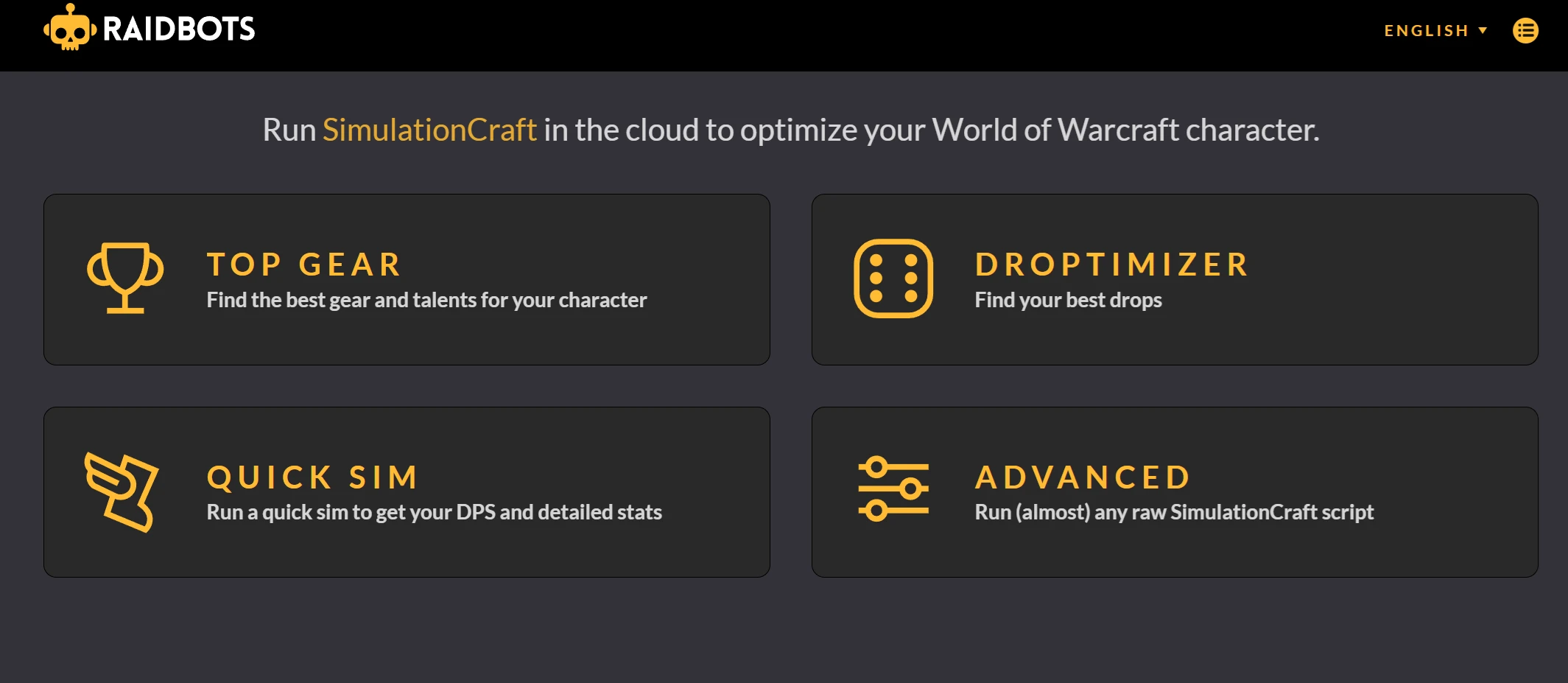
WIM (WoW Instant Messenger)
WIM (WoW Instant Messenger) is a World of Warcraft addon that gives in-game communication the look and feel of a modern instant messenger.
Key Features:
- Whispers open in separate windows
- Tabbed chat windows for multiple conversations
- Chat history
- Clickable URLs, emoticons, and customizable skins
- Custom sound options and "Expose" mode to hide windows during combat
- Compatible with addons like Prat and DBM








-resp.webp)

